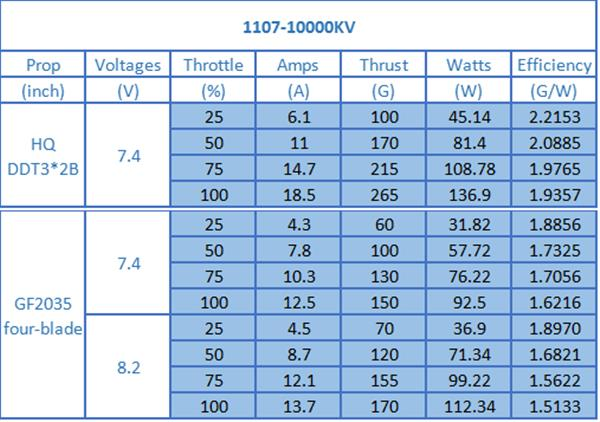100%Brand New
For Tarot USB Adaptor For ZYX 3 Axis Gyro
Fine adjustment of the expansion program & setting.
Instructions for use:
Unzip to install the ZYX USBdriver data driver, and then double-click ZYX2.0 version program.
Power on TX & wait for ZYX gryo initial done, then connect the USB cable, metal side face up.
Click the software page interface of the 'Connect' button, above the 3 red light turns green shows successful connection.
Select the page in one of five modes
Package included:
1 x Tarot AYX3 Transmission line set