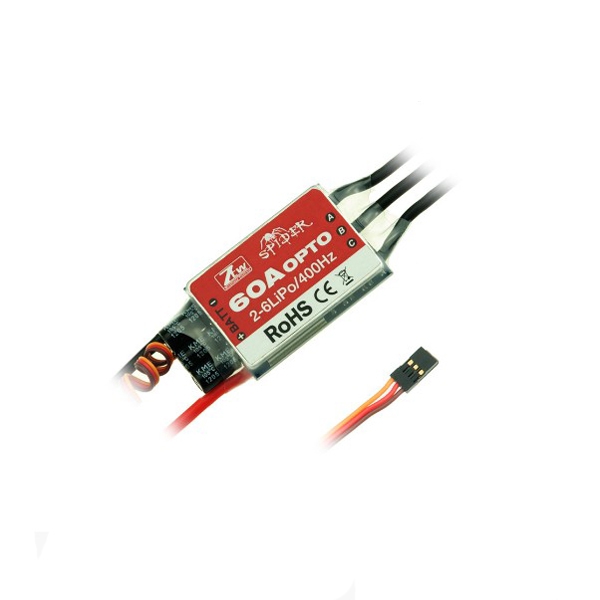Description:
Power supply: built-in 3.7V lithium battery.
Wireless power: <= 20 DBM.
The average working current: 65 ma.
Dimensions: 25 × 40mm
Net Weight: 45g.
Function:
1. Compatible with Spektrum, Futaba,JR,Graupner/SJ MZ-24,Hitec,Walkera,WFLY, Flysky,Frsky and other transmitter;
2. Compatible with DSM2 system receiver (within 6 channel);Support most remote control horizon HorizonHobby released with DSM2 receiver products (such as: MCPX, UMX triaxial fixed wing aircraft, etc.);
3. The FUTABA transmitter and the channel order of the receiver same as the FUTABA transmitter,intelligence into type A transmitter channel order,make the DSM2 receiver easy to use.
4. The receiver channel order fixed into the accelerator, aileron, elevator, direction, landing gear, AUX, make the failsafe of DSM2 receiver can normal ues.
5. Support the transmitter channel order:
A types: throttle, aileron, elevator, direction, landing gear, AUX
B types: aileron, elevator, throttle, direction, landing gear, AUX
6. With Ranging function, USB connected to the computer can rechargeable.Easy operation, simple installation, has small volume, light weight.
The LED state:
State of the LED red light Blue light Long bright The normal work The battery is normal Flashing Binding/Ranging mode Low battery, charging mode
Installation method:
1. Put a piece of Velcro in the back of the transmitter, and then put the Velcro on the back of the NF6, NF6 fixed on the back of the transmitter.
2. Insert signal cable to the simulator interface of the remote control, if the simulator interface of the remote control is not audio, you need to use adapter.
Method of use:
1. Binding
The frequency of the transmitter adjust to PPM mode.First insert the frequency line to DSM2 receiver,power on DSM2 receiver ,DSM2 indicator lights flashing.Then hold down the NF6 BIND switch, at the same time ensure that the remote control throttle channel is the lowest position,make NF6 power switch to "ON", then NF6 red LED indicator light will start flashing.Observe DSM2 receiver status lights,wait until the status light long bright.Unplug DSM2 high frequency to frequency line, again with electricity, can be normal use.
2. Ranging
In normal use, according to BIND button 2 seconds long, into the distance mode, high-frequency head red LED indicator lights flashing.Distance measurement mode, if DSM2 receiver function that can be received within 10 m distance signals, is working properly.Again according to the high frequency head button 2 seconds long, the red LED indicator long on, is out of range model, into the normal working mode.
3. Normal Use
Each boot, to ensure that the remote control throttle channel is the lowest position, otherwise high frequency head won't start.Especially the FUTABA factory Settings control throttle channel is reverse, users need to dispatch the throttle channel.After startup, observe state of red leds, red LED long bright just said high-frequency head work.
4. Charging
When charge need to pull out the signal line from the remote control.After the blue LED flashing is charging time, full charging is blue LED grow light.
Notice: the FUTABA, transmitter need to purchase extension cord.
Package included:
1 x NF6 high-frequency head
1 x 2.4 G antenna.
1 x USB charging line
1 x magic stick.
1 x manual.