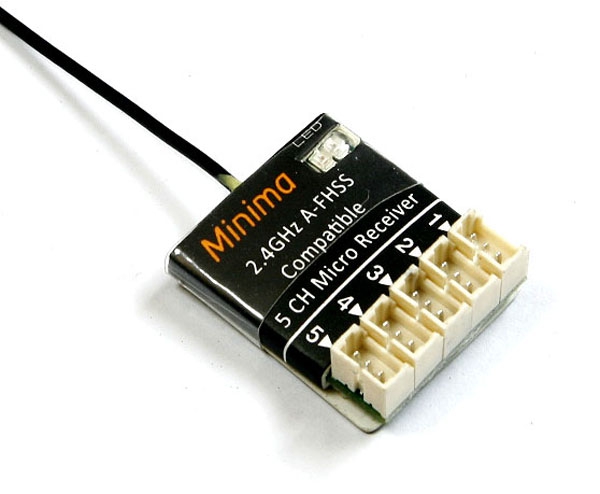JIYI OSD System On Screen Display V1.0 for JIYI P2 & P2 Pro Flight Control







Description:
Working voltage: <5.3V
Dimension: 31*30*12mm
Weight:12g
Features:
Supports JIYI autopilot systems, such as P2, P2 pro.
Real-time and accurate flight data superposed
Can be powered by JIYI multicopter power module, or individual 5V system
Can be upgraded via USB
During flight, real-time super-imposed video and flight data information will be shown on your video monitor
The OSD can display multiple flight information specs including power voltage, flight velocity, height, and distance from the home point, horizontal attitude, and GPS satellite number and so on.
OSD Function:
1. Connection: Connect TX,RX of flight controller COM to RX TX of OSD; Connect Video Signal and GND to AV_IN and GND of OSD; AV_OUT and GND of OSD connect to Screen Displayer; 5V CHx and GND of flight controller connect to 5V and GND of OSD; Power module connect to POW of flight controller
2. Turn on the camera, output the video siginal
3. Power on the power module, if the screen displays the changing data, the OSD works normal.
4. Supply power to OSD via USB, if it installed the driver, the BootLoader of OSD works normal.
5. The testing of OSD is past if the step 3 and 4 is normal.
Note: Turn on the camera first, in order to output the video siginal to OSD. Then power on the OSD, it will auto identify the PAL and NTSC. If it doesn't display the data when the OSD is power on, please disconnect the 5V power cable and reconnect , or upgraded it.
Package Included:
1 x OSD