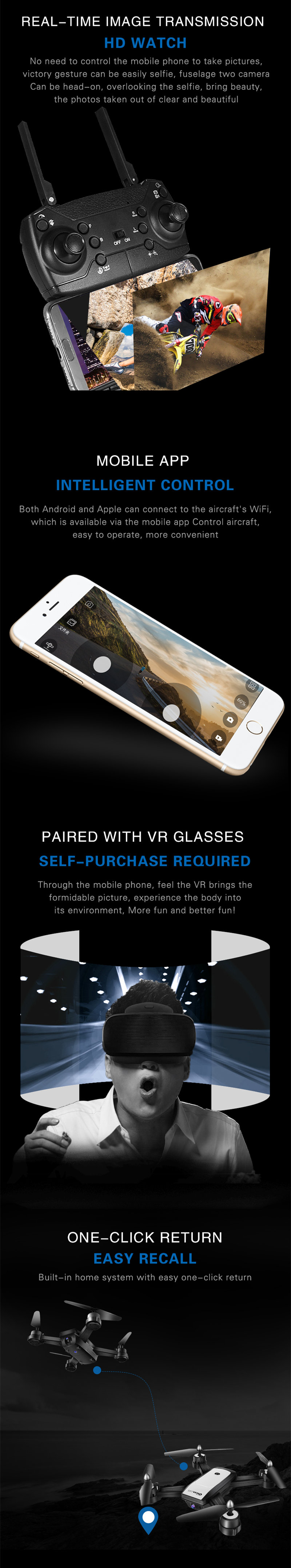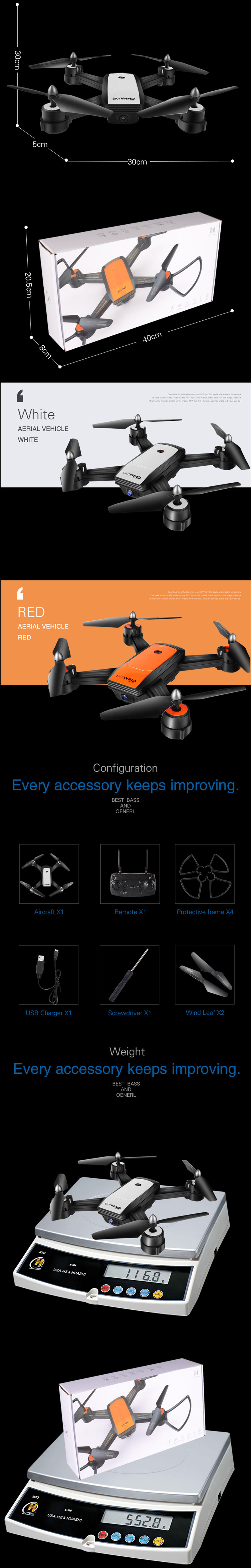Description:
Brand Name: JDRC
Item NO.: JD-X34F
Frequency: 2.4G
Channel: 4ch
Gyro: 6 axis
Quadcopter Battery: 3.7V 650mAh Lipo (Included)
Front Camera: 1080*720P, 2MP
Bottom Optical Camera: 640*480P
Front Camera: 1080*720P, 2MP
Bottom Optical Camera: 640*480P
Charging time: about 90mins
Flying time: 7-9 mins
Remote Radius: 60-80m
Remote Radius: 60-80m
Color: White&Orange
Quad's Size: 33*27.5*6 (the arms not folded)
Quad's Weight: 110g
Package Size: 38.8*7.5*20.1cm
Remarks: The remote control has an indicator light, low voltage alarm function.
Feature:
Remarks: The remote control has an indicator light, low voltage alarm function.
Feature:
1.Optical Flow Positioning-easy to operate.
2.Dual camera- free switching,two lenses, one-click switch, to achieve a selfie overhead imagery.
3.Built in optical flow camera can achieve precise location.
3.Built in optical flow camera can achieve precise location.
4.With wifi function can be connected APP, APK system to take pictures, video, real-time transmission through the phone camera image.
5.Intelligent control system and rolling 360°.
6.Smart Follow-The phone can activate the follow mode to make it follow the person automatically.
7.Victory Gesture-No need to control the mobile phone to take pictures and victory gesture can be easily selfie.
8.6-axis gyro which can have more stable flying and be easy to control.
9.With One-click Landing function makes it easily to find the way home.
10.With Headless Mode,no need to adjust the position of aircraft before flying.
Function: Up/down, Forward/backward, Turn left/right, Sideward flight, Headless Mode, One Key Automatic Return, Optical Flow Positioning, WiFi FPV
Package Included:
Function: Up/down, Forward/backward, Turn left/right, Sideward flight, Headless Mode, One Key Automatic Return, Optical Flow Positioning, WiFi FPV
Package Included:
1 x JD-X34F RC Quadcopter
1 x Transmitter
1 x 3.7V 650mAh Lipo Battery (Can be choose the battery quantity when order)
1 x USB Charging Cable
4 x Protection Cover
4 x Spare Blades
1 x screwdriver
1 x User Manual